Is there a CUDA install *rpm version for Centos 6.5, 64 bit? I prefer not to use the *.run install.
Thanks in advance.
Respectfully,
Newport_j
installig CUDA by rpm file exention
6 posts
• Page 1 of 1
Re: installig CUDA by rpm file exention
Nvidia offers rpms and a yum repo for el6, see their download page.
Last time I checked, they just installed the whole thing into /usr/local/cuda just like their .run file. You still have to adjust $PATH and $LD_LIBRARY_PATH before using it.
Last time I checked, they just installed the whole thing into /usr/local/cuda just like their .run file. You still have to adjust $PATH and $LD_LIBRARY_PATH before using it.
- chemal
- Posts: 275
- Joined: 2013/12/08 19:44:49
Re: installig CUDA by rpm file exention
I know that you need to adjust PATH and LD_LIBRARY_PATH. It is just when you use run files, the system has so many manual changes that it would be easier to install it by rpm file.
Now the file that I downloaded:
cuda-repo-rhel6-5.5.0.x86_64.rpm
is only 2276 bytes so that cannot possibly be anything, but a meta file linking to everything else
else that must be downloaed.
Is there any other?
Thanks in advance.
respectfully,
Newport_j
Now the file that I downloaded:
cuda-repo-rhel6-5.5.0.x86_64.rpm
is only 2276 bytes so that cannot possibly be anything, but a meta file linking to everything else
else that must be downloaed.
Is there any other?
Thanks in advance.
respectfully,
Newport_j
- newport_j
- Posts: 257
- Joined: 2012/06/01 16:30:08
Re: installig CUDA by rpm file exention
That rpm you downloaded installs only the yum repo for cuda. Further installation instructions are about an inch next to the link you already clicked for downloading.
As hinted above I do not recommend this route. If you want to spoil your system just do what they say.
Your best bet is to install the nvidia driver from elrepo and cuda from the run file (skipping the driver included). All of cuda will end in /usr/local/cuda, the same place nvidia's rpms will illicitly put everything.
As hinted above I do not recommend this route. If you want to spoil your system just do what they say.
Your best bet is to install the nvidia driver from elrepo and cuda from the run file (skipping the driver included). All of cuda will end in /usr/local/cuda, the same place nvidia's rpms will illicitly put everything.
- chemal
- Posts: 275
- Joined: 2013/12/08 19:44:49
Re: installig CUDA by rpm file exention
i am forced by circumstances to do what you say. When I run the commands for RedHat on my system as shown on tthis NVDIA page it fails or hangs on the third command. The reason is that our network is restricted - certain websites are blocked. I simply cannot run these commands unless i use our aircard which is not available this week.
So I will have to do the install as you say. However, how can you conclude that doing the install as shown on this NVIDIA page in question will ruin the system? I do not think NVIDIA is that mean.
Respectfully,
Newport_j
So I will have to do the install as you say. However, how can you conclude that doing the install as shown on this NVIDIA page in question will ruin the system? I do not think NVIDIA is that mean.
Respectfully,
Newport_j
- newport_j
- Posts: 257
- Joined: 2012/06/01 16:30:08
Re: installig CUDA by rpm file exention
* The cuda rpms from nvidia pile up everything under /usr/local/cuda where no rpm should install files. Plus they're not making the binaries and libraries available without fiddling with PATH and LD_LIBRARY_PATH. The run file gives you exactly the same in a clearer way.
* The cuda rpms from nvidia depend on nvidia's own rpm driver package, which is inferior to what elrepo has for el5/6 (to put it mildly).
Therefore the recommendations which I'm following myself:
1) Install nvidia driver from elrepo.
2) Install cuda from run file excluding the driver therein.
3) Use some method to adapt PATH and LD_LIBRARY_PATH (either in ~/.profile or for all users with a scriptlet in /etc/profile.d or use environment modules which allows you to even switch dynamically between different cuda versions if you have installed more than one).
Nvidia probably isn't mean, but their rpms are lousy.
Hope this helps.
* The cuda rpms from nvidia depend on nvidia's own rpm driver package, which is inferior to what elrepo has for el5/6 (to put it mildly).
Therefore the recommendations which I'm following myself:
1) Install nvidia driver from elrepo.
2) Install cuda from run file excluding the driver therein.
3) Use some method to adapt PATH and LD_LIBRARY_PATH (either in ~/.profile or for all users with a scriptlet in /etc/profile.d or use environment modules which allows you to even switch dynamically between different cuda versions if you have installed more than one).
Nvidia probably isn't mean, but their rpms are lousy.
Hope this helps.
- chemal
- Posts: 275
- Joined: 2013/12/08 19:44:49
6 posts
• Page 1 of 1
Return to CentOS 6 - Software Support
Who is online
Users browsing this forum: No registered users and 14 guests